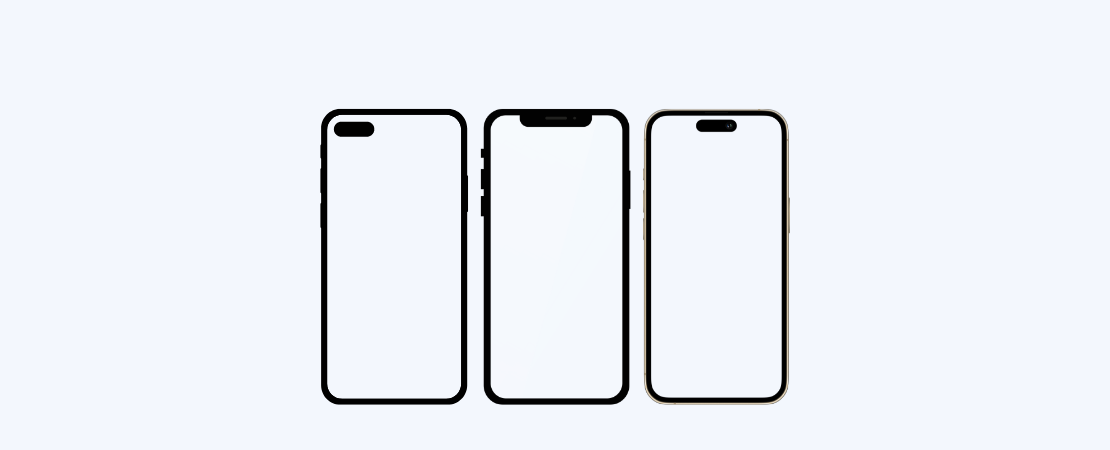iOS mobile testing is an essential part of the app development process for creating high-quality apps for the iPhone and iPad. However, testing an iOS app can be challenging due to the wide range of devices and operating system versions that need support. Here are some tips to help you with iOS mobile testing:
- Test on various devices and operating system versions: Apple’s iOS ecosystem is constantly changing, and it’s important to test your app on various devices and operating system versions to ensure compatibility. This includes testing on the latest versions of iOS as well as older versions that are still widely used.
- Use a device lab: Setting up and maintaining a device lab can be time-consuming and expensive, but it’s essential for testing your app on a wide range of devices. There are many device lab management tools available that can help you to manage and automate your testing process.
- Utilize simulators and emulators: While testing on real devices is important, simulators and emulators can also be useful for testing your app on a wide range of devices and operating system versions. They can save time and resources and be useful for testing basic functionality, UI, and performance.
- Performance test: Testing the app’s performance is crucial for ensuring it runs smoothly and efficiently on different devices. This includes testing for memory usage, battery life, CPU usage, crashes, freezes, and other performance issues.
- Test for accessibility: Testing for accessibility ensures that people with different abilities can use your app. This includes testing for screen readers, voiceover, and other accessibility features.
- Security test: Security testing is crucial for ensuring your app is protected against potential threats and vulnerabilities. This includes testing for data encryption, secure storage, and other security features.
- Test for localization: Localization testing ensures that people can use your app in different countries and regions. This includes testing for different languages, currencies, and other localization features.
- Test for network conditions: Network testing is crucial for ensuring that your app works well in different network conditions, including low connectivity areas and different types of networks (2G, 3G, 4G, etc.)
In conclusion, iOS mobile testing is essential for ensuring that your app is high-quality, compatible with different devices and operating system versions, and accessible to many users. By following these tips, you can help to ensure that your app is thoroughly tested and ready for release. However, it’s important to keep in mind that testing is an ongoing process, and it’s important to continue testing your app even after it has been released to ensure that it continues to work well and meet the needs of its users.