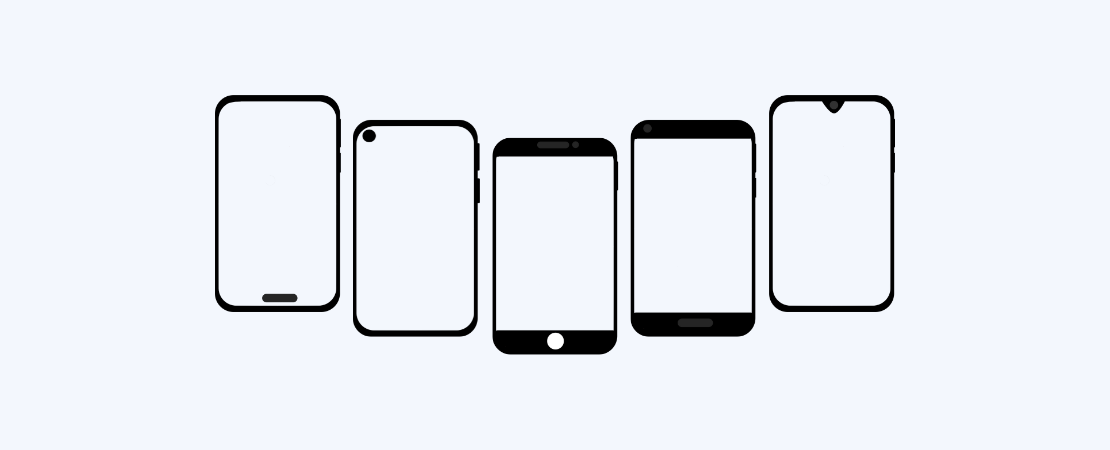Android mobile testing is an essential part of the app development process for creating high-quality apps for the Android platform. However, testing an Android app can be challenging due to the wide range of devices and operating system versions that need support. Here are some tips to help you with Android mobile testing:
- Test on various devices and operating system versions: Android’s ecosystem is constantly changing, and it’s important to test your app on various devices and operating system versions to ensure compatibility. This includes testing on the latest versions of Android and older versions that are still widely used.
- Use a device lab: Setting up and maintaining a device lab can be time-consuming and expensive, but it’s essential for testing your app on a wide range of devices. There are many device lab management tools available that can help you to manage and automate your testing process.
- Utilize emulators and simulators: While testing on real devices is important, emulators and simulators can also be useful for testing your app on a wide range of devices and operating system versions. They can save time and resources and be useful for testing basic functionality, UI, and performance.
- Performance test: Testing the app’s performance is crucial for ensuring it runs smoothly and efficiently on different devices. This includes testing for memory usage, battery life, CPU usage, crashes, freezes, and other performance issues.
- Compatibility test: Android devices come in different screen sizes, resolutions, and hardware configurations. It’s important to test your app on various devices to ensure compatibility and usability across different screen sizes.